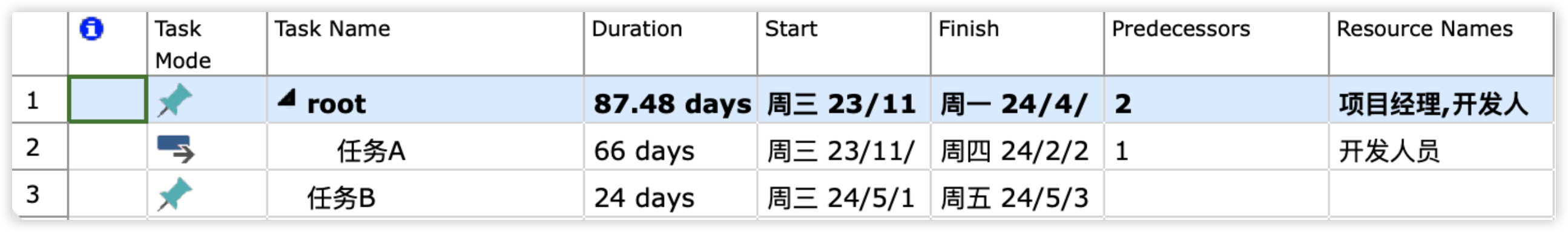Appearance
7.8 脚本案例
7.8.1 字符拼接
引用其它js文件,调用方法concat,返回’hello,world’字符串。
js
import {concat} from 'scripts/module.js'//必须是全路径
export function helloworld() {
return concat('hello','world');
}结果:hello & world
7.8.2 查询数据表记录
从人员表中查询姓名中包含张或李且年龄大于20岁的前3位员工,按照年龄从低到高排序
js
export function queryList() {
return informat.table.queryList('scriptTableA',{
pageIndex:1,
pageSize:3,
filter:{
opt:'and',
conditionList:[
{fieldId:'age',opt:'gt',value:'20'},
],
children:[
{
opt:'or',
conditionList:[
{fieldId:'name',opt:'startswith',value:'张'},
{fieldId:'name',opt:'startswith',value:'李'}
]
}
]
},
orderByList:[{ field: 'age', type: 'asc' }]
})
}返回结果:
json
[
{
"sex": "male",
"updateUser": "skydu",
"updateTime": 1701156631331,
"createTime": 1701156631331,
"grade": 5,
"name": "李十二",
"createUser": "skydu",
"id": "bqlqzxvg248l6",
"age": 23,
"seq": 15
},
{
"sex": "female",
"updateUser": "skydu",
"updateTime": 1700796135362,
"createTime": 1700796135362,
"grade": 5,
"name": "李四",
"createUser": "skydu",
"id": "yhg8b23ej2gt6",
"age": 26,
"seq": 2
},
{
"sex": "female",
"updateUser": "skydu",
"updateTime": 1701156638725,
"createTime": 1701156615249,
"grade": 3,
"name": "张十一",
"createUser": "skydu",
"id": "in0h1mj8sl5jl",
"age": 29,
"seq": 14
}
]7.8.3 克隆附件字段
将A表的附件克隆到B表的附件字段中
js
/**克隆字段附件 */
export function cloneAttachment() {
var record=informat.table.queryById('scriptTableA','bbafxnx0dgzsn');
console.log('record.attachment',record.attachment);
if(record.attachment==null){
return null;
}
var targetAttachments=[];
record.attachment.forEach(att=>{//多选
var targetAttachment=informat.table.cloneAttachment('scriptTableA','attachment','scriptTableB','attachment',att);
targetAttachments.push(targetAttachment);
});
console.log('targetAttachments',targetAttachments);
informat.table.update('scriptTableB',{
id:'rpev2ztqnbu8o',
attachment:targetAttachments
});
return targetAttachments;
}结果: 未触发脚本前: 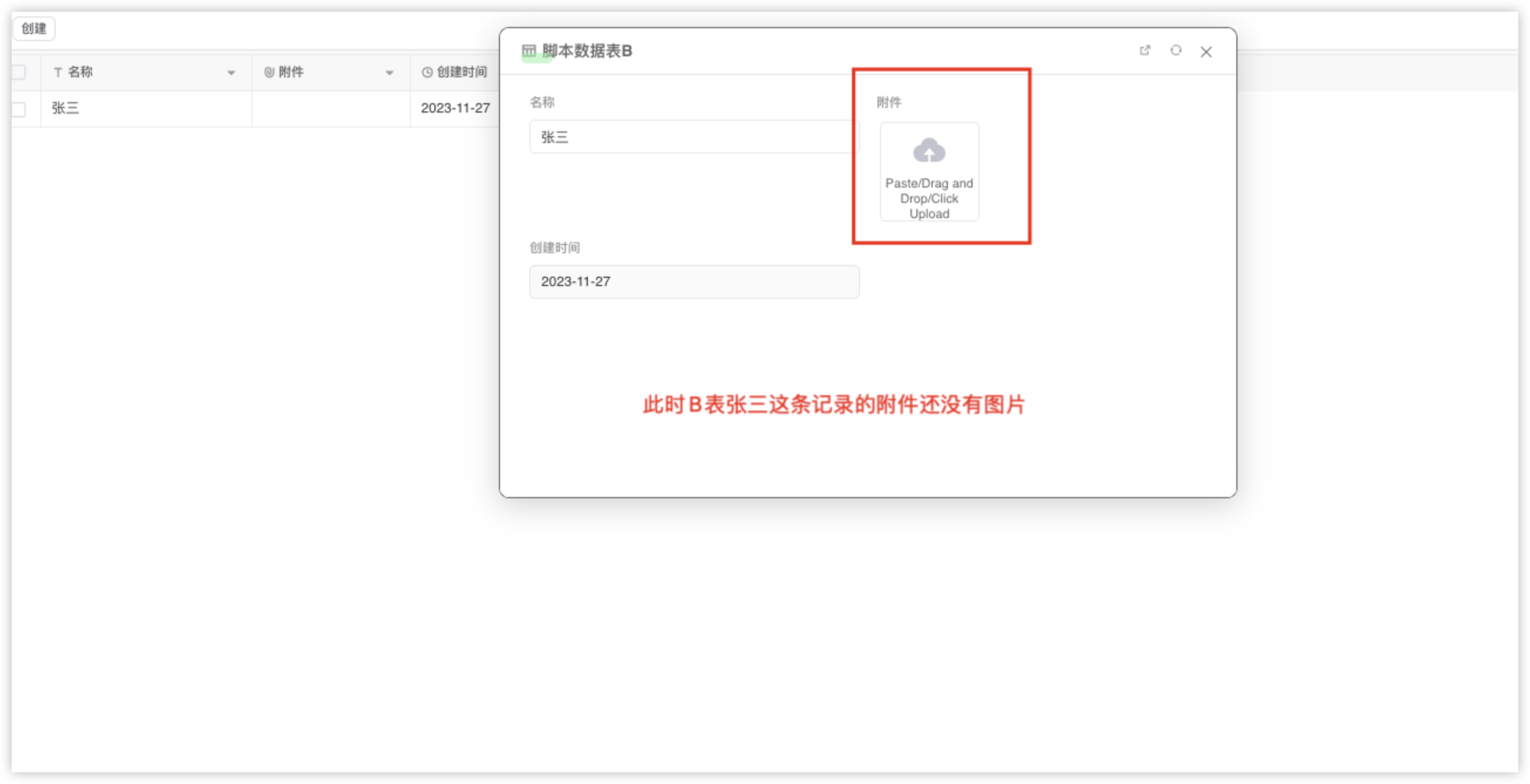 触发脚本后:
触发脚本后: 
7.8.4 将数据写入到Excel
将一个列表数据写入到Excel文件中
js
export function dataListToExcelFile(dataList = [], headers = {}, fileName) {
const workbook=informat.excel.openNewFile(fileName);
const sheet = workbook.createSheet("sheet1");
// 构建表头
const style = workbook.createCellStyle();
const font = workbook.createFont();
font.setBold(true);
font.setItalic(true);
font.setFontHeightInPoints(14);
style.setFont(font);
style.setFillBackgroundColor("#fafafa");//设置灰色背景
style.setAlignment("CENTER");//水平居中
style.setVerticalAlignment("CENTER");//垂直居中
style.setFillPattern("SOLID_FOREGROUND");
const headerIndexMap = {}
const row = sheet.createRow(0);
Object.keys(headers).forEach((key, index) => {
headerIndexMap[key] = index;
const cell = row.createCellWithValue(index, headers[key]);
cell.setStyle(style);
});
// 构建数据
const rowFont = workbook.createFont();
rowFont.setBold(false);
rowFont.setItalic(false);
rowFont.setFontHeightInPoints(12);
const dataStyle = workbook.createCellStyle();
dataStyle.setFont(rowFont);
dataStyle.setAlignment("CENTER");//水平居中
dataStyle.setVerticalAlignment("CENTER");//垂直居中
dataStyle.setFillPattern("SOLID_FOREGROUND");
dataList.forEach((item, rowIndex) => {
console.log('dataList', rowIndex);
const row = sheet.createRow(rowIndex + 1);
Object.keys(item).forEach((key) => {
const index = headerIndexMap[key];
if (typeof index === 'number') {
console.log('createCellWithValue', key, item[key]);
const cell = row.createCellWithValue(index, item[key]);
cell.setStyle(dataStyle);
}
});
});
workbook.write();//写入文件
}结果: 会成一个带有样式和数据的excel表格 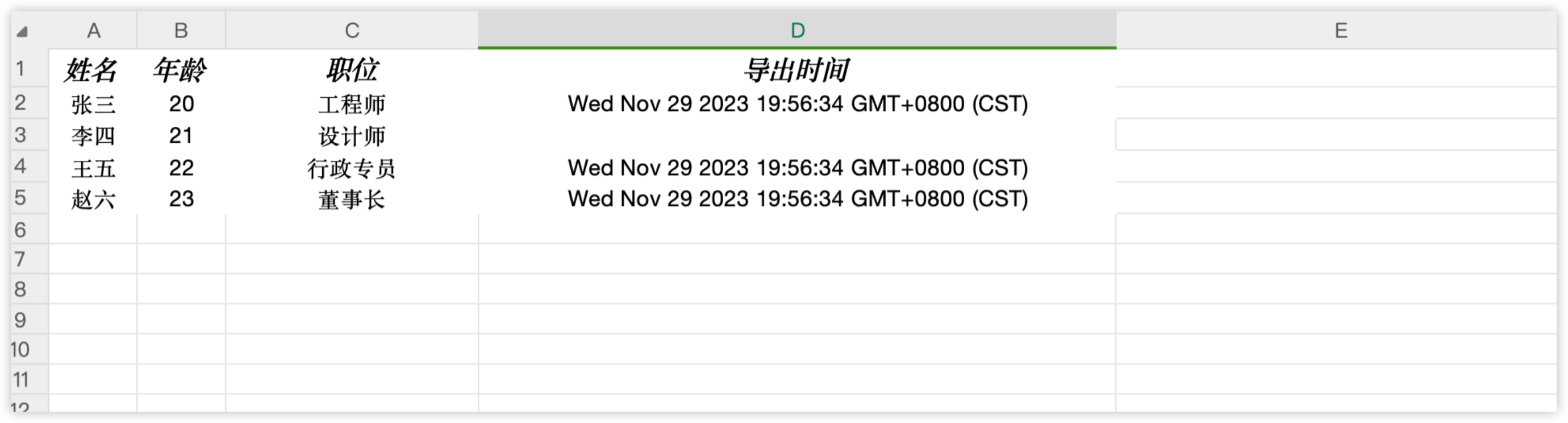
7.8.5 根据模版生成Word文件
通过模板生成Word文件,讲述如何渲染文本、图片、列表、表格行数据、表格列数据等场景
- 首先,准备一个word模版上传到服务器本地

- 编写脚本填充模版
js
export function createWithTemplate() {
const list = [
{id:1,name:'张三'},
{id:2,name:'李四'},
{id:3,name:'王五'}
];
const data={
text:'文本数据',
list,
"-tableRowList": list,
"|tableColList": list,
pic:informat.word.createPicture({
path:'logo.png'
})
}
informat.word.createWithTemplate('template.docx','out.docx',data);
}结果: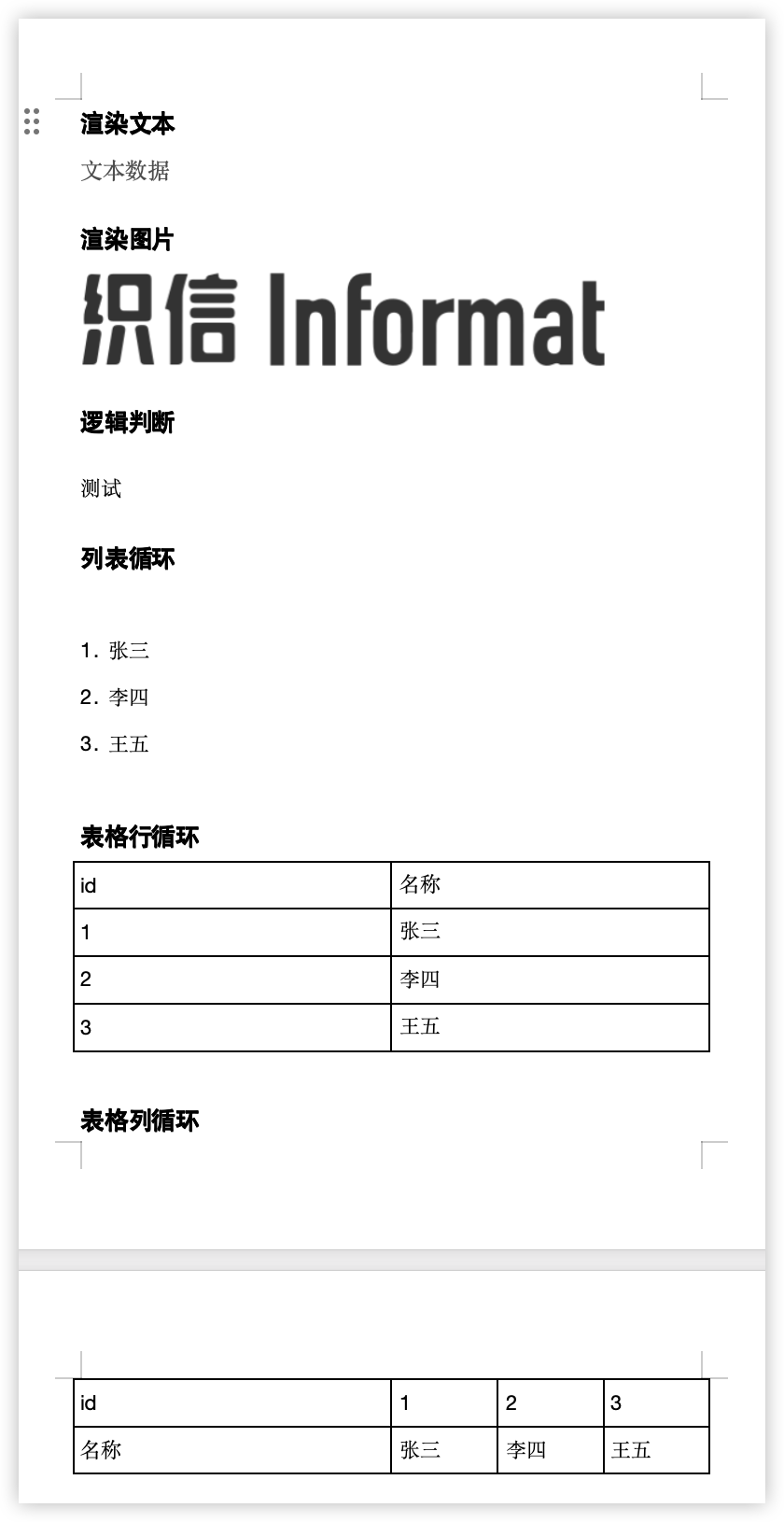
7.8.6 读取mpp文件
读取’脚本资源’模块里的MPP文件
js
const websitePath = 'mpp/软件开发.mpp';
const localPath = 'mpp/软件开发.mpp';
informat.website.download('scriptResource', websitePath, localPath);
let projectFile=informat.mpp.read(localPath);
var resourceAssignments=projectFile.getResourceAssignments();
var taskList=[];
resourceAssignments.list().forEach(as=>{
if (as.getTask() == null || as.getResource() == null) {
return;
}
var taskId = as.getTask().getID();
var resourceName=as.getResource().getName();
console.log('taskId:'+taskId+',resourceName:'+resourceName);
});
var tableContainer=projectFile.getTables();
if(tableContainer!=null&&tableContainer.size()>0) {
var columns = tableContainer.list().get(0).getColumns();
columns.forEach(c=>{
console.log('column:'+c.getTitle());
});
}
var tasks=projectFile.getTasks();
tasks.list().forEach(task=>{
console.log('taskId:'+task.getID()+',taskName:'+task.getName());
taskList.push({
id:task.getID(),
uniqueID:task.getUniqueID(),
name:task.getName(),
wbs:task.getWBS(),
start:task.getStart(),
finish:task.getFinish(),
duration:task.getDuration(),
resourceNames:task.getResourceNames(),
predecessors:task.getPredecessors()
});
});结果:
json
[
{
"duration":{
"duration":95.75,
"timeUnit":"d"
},
"predecessors":[
],
"name":"软件开发",
"start":1167609600000,
"wbs":"0",
"finish":1179126000000,
"id":0,
"uniqueID":0
},
{
"duration":{
"duration":3.5,
"timeUnit":"d"
},
"predecessors":[
],
"name":"项目范围规划",
"start":1167609600000,
"wbs":"1",
"finish":1167883200000,
"id":1,
"uniqueID":1
}
...
]7.8.7 写入mpp文件
数据写入Mpp文件,并生成xml文件提供下载
js
var file = informat.mpp.createProjectFile();
var pmResource=file.addResource();
pmResource.setName("项目经理");
var devResource=file.addResource();
devResource.setName("开发人员");
var customFieldContainer = file.getCustomFields();
var field = customFieldContainer.getOrCreate('TEXT1');
field.setAlias("MyCustomField");
var task1 = file.addTask();
task1.setName("root");
task1.setTaskMode('MANUALLY_SCHEDULED');
task1.setStart(new Date());
task1.setFinish(new Date(2024,3,1));
task1.setText(1,'测试1')
task1.addResourceAssignment(pmResource);
task1.addResourceAssignment(devResource);
//
var task12 = task1.addTask();
task12.setName("任务A");
task12.setTaskMode('AUTO_SCHEDULED');
task12.setStart(new Date());
task12.setFinish(new Date(2024,2,1));
task12.setText(1, "text1");
task12.addResourceAssignment(devResource);
//
task1.addPredecessor(task12, null, null);
task12.addPredecessor(task1, null, null);
//
var task2 = file.addTask();
task2.setName("任务B");
task2.setTaskMode('MANUALLY_SCHEDULED');
task2.setStart(new Date(2024,4,1));
task2.setFinish(new Date(2024,5,1));
//
var config={
microsoftProjectCompatibleOutput:false,
splitTimephasedAsDays:true,
writeTimephasedData:false,
saveVersion:"Project2016"
}
informat.mpp.write(file, 'output.xml', config);结果: